install pip on windows¶
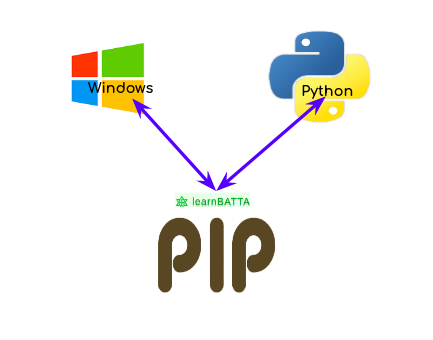
pip introduction¶
pip - python package manager. It manages the python packages. It's an opensource software. pip stands for "preferred installer program".pip is used to install and manage software packages written in Python. It is a package management system.we can find all python packages irrespective of the python version python2 or python3 which were uploaded to Python Package Index(PyPI).
install pip on windows¶
To install pip on windows
- download the installation file from https://bootstrap.pypa.io/get-pip.py
- Now, open your cmd(command line interface) and run the below command
python get-pip.py - By default "get-pip.py" installs the python packages "setuptools" and "wheel" if not installed.
- "setuptools" and "wheel" are used to build Wheel cache. It is used to speedup the installation process.
- If you do not want to install these packages then run the following command
python get-pip.py --no-setuptools --no-wheel - If you are using a proxy then run the below command to install pip on windows
python get-pip.py --proxy="http://[user:passwd@]proxy.server:port" -
To confirm/check the installation just run command "pip" in cmd in windows you will see the output like below ``` Usage:
pip [options]Commands: install Install packages. download Download packages. ```
We have successfully installed pip on windows.
usage of pip on windows¶
- How to install a python package using pip ?
pip install <package-name> - How to uninstall a python package using pip ?
pip uninstall <package-name> - How to install a python packages using pip and "requirements.txt" ?
pip install -r requirements.txt # provide full path of requirements.txt file - How to uninstall a python packages using pip and "requirements.txt" ?
pip uninstall -r requirements.txt # provide full path of requirements.txt file

