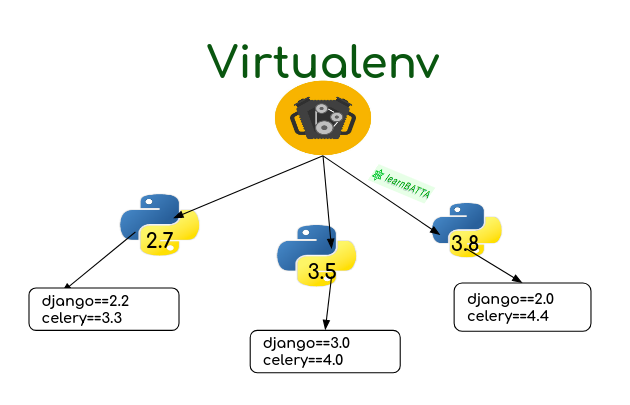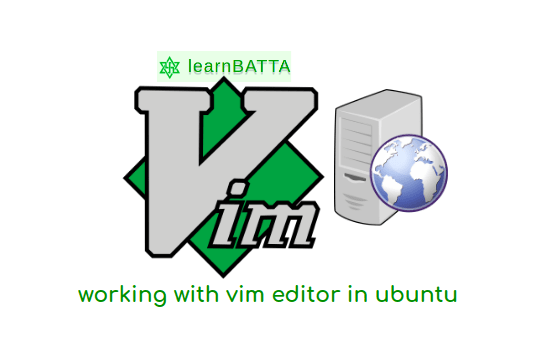How To Install Sublime Text On Ubuntu ( Linux)¶
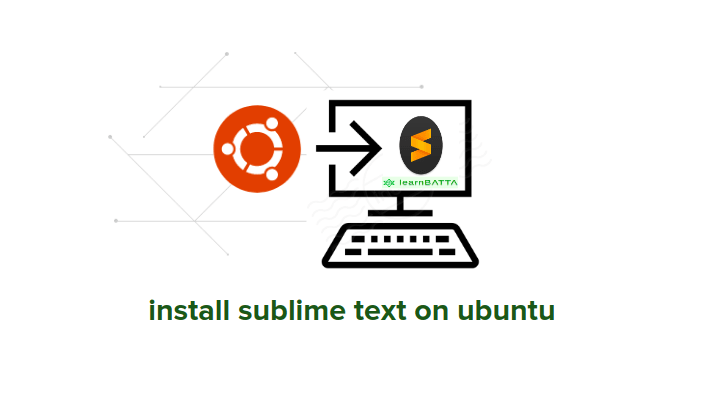
Sublime text editor is a light weighted and best featured text editor available on web. It offers both trail version and licenced version of sublime. It is the best text editor for development and especially for python development. Sublime is a popular cross-platform text editor. Sublime Text editor offers official Linux apt repository to make it easy to install and receive update on Ubuntu. Sublime Text supports almost all programming languages and markup languages. It has thousands of plugins to extend the functionality of sublime text editor. It is available for free, but we are supposed to buy a license to use it for full-time.
install sublime on ubuntu via the official apt repository:¶
-
Open the terminal and run the below commands to install the key & to ensure apt is set up to work with https sources:
wget -qO - https://download.sublimetext.com/sublimehq-pub.gpg | sudo apt-key add - sudo apt-get install apt-transport-https -
Add the apt repository with below command:
echo "deb https://download.sublimetext.com/ apt/stable/" | sudo tee /etc/apt/sources.list.d/sublime-text.list -
Now, update apt sources and install Sublime Text with below commands
sudo apt-get update sudo apt-get install sublime-text
Following the above steps will install sublime on ubuntu. To check whether it's installed or not, open the terminal(Ctrl+Alt+T) and run command "subllime". If it is installed successfull then it will open the sublime text editor.
References: