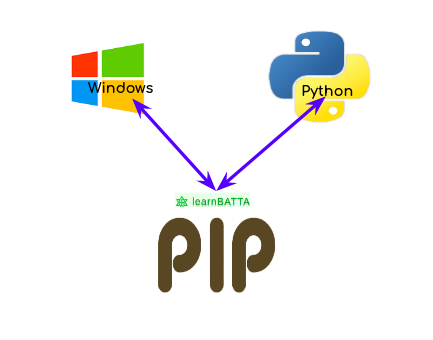how to install postgresql on windows¶

Steps to install postgresql on windows¶
To install PostgreSQL on your windows OS follow the given steps and make sure you have turned Third Party Antivirus off while installing. It's always recommended to install the latest version of PostgreSQL because, if any bugs are in the older version that fixed in the new versions.
- Go to the url "https://www.enterprisedb.com/downloads/postgres-postgresql-downloads"
- Choose the PostgreSQL version and download it.
- Run it as an administrator, It will ask you for username and password. Choose a strong password.
- After the installation of postgresql its recommended to use PGAdmin