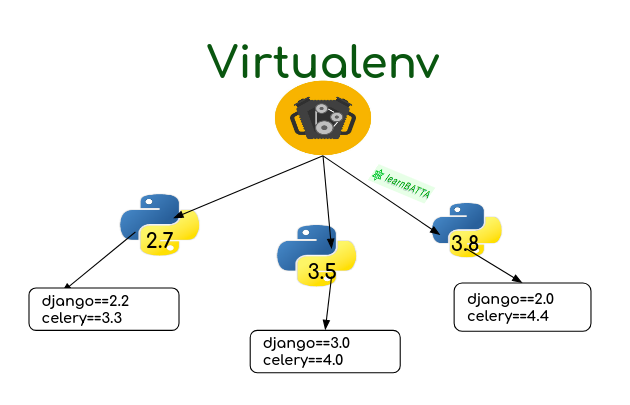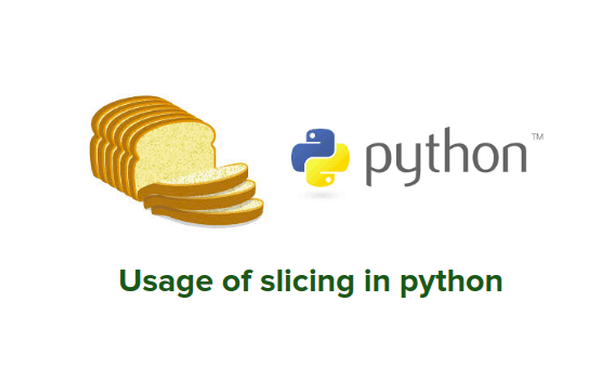How to Install pip in Ubuntu (Linux)¶
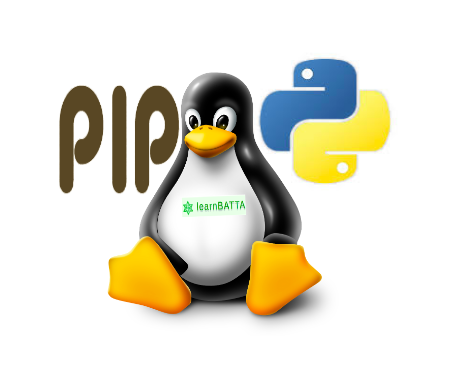
pip introduction¶
pip stands for "preferred installer program". pip - python package manager is used to manage and install python packages software packages. It is a package management system.we can find all python packages irrespective of the python version python2 or python3 which were uploaded to Python Package Index(PyPI). pip is the python package manger used to install Python packages, It will automatically finds, downloads and installs the python packages.
install pip on ubuntu¶
To install the pip run the following commands on terminal
sudo apt-get update
sudo apt-get install python-pip
Usage of PIP¶
- Installing a python package with pip
pip install <python-package-name>s - Uninstall a python package with pip
pip uninstall <python-package-name> - To list all the installed packages with pip
pip freeze - To search for a package with pip
pip search <python-package-name>