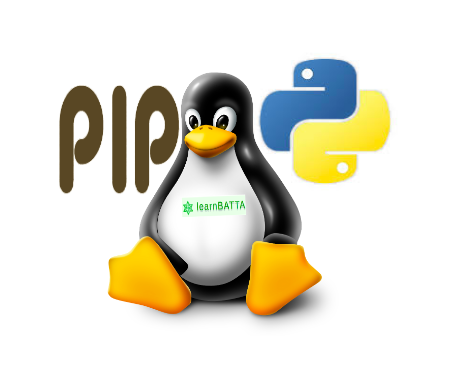How To Add Swap Memory In Ubuntu¶
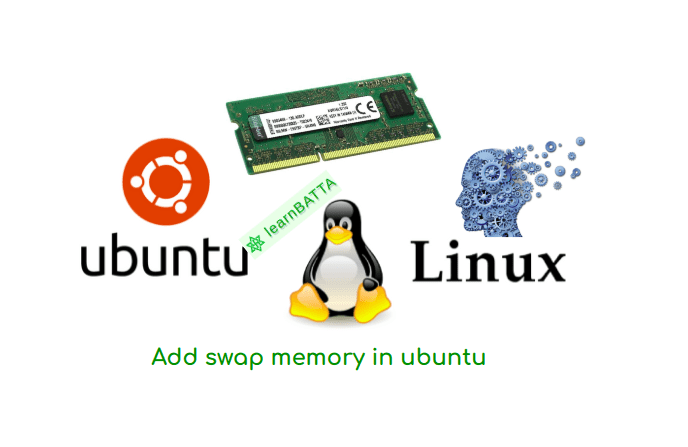
In every computer we have a physical memory(i.e: RAM). When a user starts a program it is loaded from the disk (where the program resides) to the RAM, because RAM is faster than the disk memory. Some processes intially need more memory to startup but after it will not use the complete memory that is allocated to it. When RAM is completely used then there will be no memory for the new processes. In that case linux kernals will kills the process that is consuming the more memory. In ordered to avoid it we add a swap memory to the system.
Swap Memory: If the system needs more memory resources and the RAM is full, inactive pages in memory are moved to the swap space. While swap space can help machines with a small amount of RAM, it should not be considered a replacement for more RAM. Swap space is located on hard drives, which have a slower access time than physical memory. It is always recommended that system should have twice the amount of the RAM.
Steps to add swap memory to Ubuntu server:
-
Check the system for swap memory information
It will not show output if swap memory is not enabled.sudo swapon --show -
Check for available disk space in the ubuntu system using the below command
df -h- above command will give the output something like below
Filesystem Size Used Avail Use% Mounted on tmpfs 386M 2.1M 383M 1% /run /dev/sda1 84G 34G 46G 43% /- We have total of 46 GB available in the above example output. So, we can add the swap memory based on the RAM size.
-
Check RAM size in MB with below command
free -h- above command will give the output something like belowtotal used free shared buff/cache available Mem: 3.8G 2.2G 208M 363M 1.3G 992M- It is alway recommended that we should have the swap memory as twice of the RAM. So, For above output we can use 8 GB of Swap memory.
-
Now, lets create a swap memory using "fallocate", "swapon" commands
In the above example we have 4GB of RAM. So, We are creating the swap memory of 8GBabove command will give the output something like belowsudo fallocate -l 8G /swap_mem_file sudo chmod 600 /swap_mem_file # check the correctness with below command ls -lh /swap_mem_file # Output: -rw------- 1 root root 8.0G Aug 25 11:14 /swap_mem_file # mark the file as swap space sudo mkswap /swap_mem_file sudo swapon /swap_mem_file -
Now, verify the availability if swap memory using below command
sudo swapon --show- It will show output something like
NAME TYPE SIZE USED PRIO /dev/sda1 partition 8G 0B -2- We have configure the swap memory only for the current session.
-
To make the swap memory configuration permanent execute the below commands
sudo cp /etc/fstab /etc/fstab.bak echo '/swapfile none swap sw 0 0' | sudo tee -a /etc/fstab
Now, swap memory is ready to use. By using the swap memory we can avoid the memory problems like "Out of memory: Kill process or sacrifice child"
Reference: https://help.ubuntu.com/community/SwapFaq