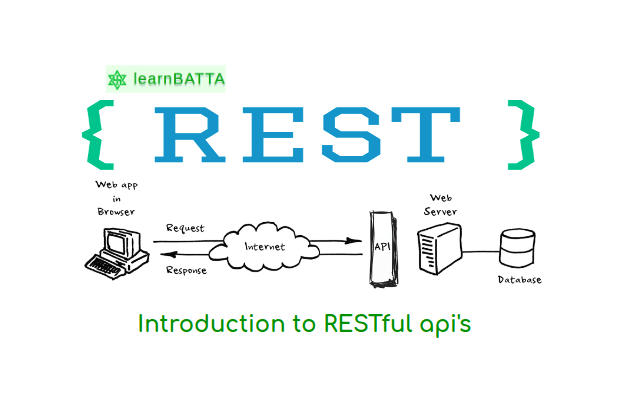Getting started with Pytest¶

What is pytest?¶
- pytest is a popular testing framework for Python.
- It allows us to write simple and scalable test cases for your Python code.
- It's often used for unit testing, although it can be extended to cover various testing needs, including functional and integration testing.
- pytest is known for its simplicity, powerful features, and extensive ecosystem of plugins and extensions.
install pytest¶
- install pytest using pip and the command is
pip install pytest
creating test file¶
- Test filename should starts with
test_or ends with_test.py - Example file name:
test_math_functions.py
run a sample test¶
- Create file with name
test_math_functions.py - Add the code below
def test_addition():
assert 1 + 1 == 2
def test_subtraction():
assert 3 - 2 == 1
- Run the command
pytestto execute the above tests. - Each test function should use the assert statement to check whether the code being tested behaves as expected.
pytest.ini file¶
[pytest]
# Add custom markers for categorizing tests
markers =
slow: marks tests as slow
regression: marks tests as regression tests
integration: marks tests as integration tests
# Specify test discovery patterns
python_files = test_*.py
python_classes = Test*
python_functions = test_*
# Add default command-line options for pytest
addopts =
-vv # Increase verbosity to show detailed test information
--cov=my_module # Enable code coverage for the 'my_module' package
--cov-report=html # Generate an HTML code coverage report
# Configure pytest-cov options
# In this example, we exclude certain directories from code coverage
# and specify where to store the coverage data
[coverage:run]
omit =
my_module/tests/*
*/__init__.py
source =
my_module
# Specify environment variables for tests
env =
TESTING_ENV=pytest
-
[pytest]: This section is used to specify various options related to pytest
- markers: Custom markers that can be used to categorize and select tests based on specific criteria.
- python_files, python_classes, python_functions: Patterns to discover test files, classes, and functions. In this example, it looks for test files starting with "test_", test classes starting with "Test", and test functions starting with "test_".
- addopts: Default command-line options that pytest should use when running tests. For example, increasing verbosity and enabling code coverage.
-
[coverage:run]: Configuration section for the pytest-cov plugin, which provides code coverage reporting.
- omit: Specify which files or directories should be omitted from code coverage analysis.
- source: Specify the source code directory to be measured for coverage.
-
env: We can define environment variables that will be set when running tests.
- In the above example, it sets a variable TESTING_ENV to "pytest".